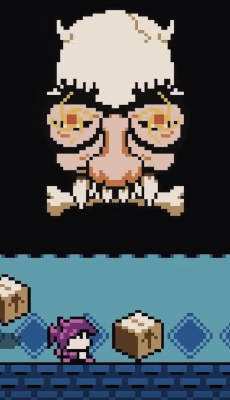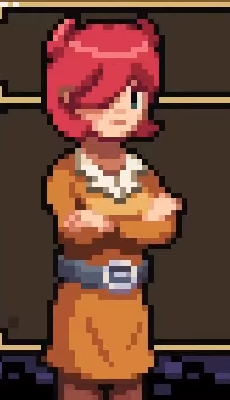Maintenance script-gpuser (talk | contribs) (Automated Import) |
MannedTooth (talk | contribs) m (Protected "Lenna's Inception Wiki": Standard practice ([Edit=Allow only administrators] (indefinite) [Move=Allow only administrators] (indefinite)) [cascading]) |
||
| (2 intermediate revisions by 2 users not shown) | |||
| Line 1: | Line 1: | ||
| + | <!-- TO EDIT MAIN PAGE CONTENT, see "Templates used on this page" below and edit: |
||
| − | <!-- This is a responsive front page design that adapts to the available width |
||
| + | * {{SITENAME}}/Top section |
||
| − | of the browser by showing content in 1, 2, or 3 columns. |
||
| + | * {{SITENAME}}/Flex section |
||
| + | * {{SITENAME}}/Bottom section |
||
| − | This is |
+ | This is a basic responsive front page design that adapts to the available width of the browser by |
| + | rearranging the sections themselves as well as content within each section. When narrow, the three sections |
||
| − | When the window is narrow, as on low-res displays, the content is displayed in a |
||
| − | single column |
+ | line up vertically in a single column. When wide enough, the middle (flex) section is pulled out to become a |
| ⚫ | |||
| + | Much of the layout and appearance is determined through styles defined in these pages: |
||
| − | When the window is medium, as on medium-res displays, there are two columns. |
||
| + | * MediaWiki:Common.css (for the desktop view) |
||
| − | Section 1 and 2 are on top with 1 on the left and 2 on the right. |
||
| + | * MediaWiki:Mobile.css (for the mobile view) |
||
| − | Sections 3 and 4 are on the bottom with 3 at the left and 4 at the right. |
||
| − | |||
| − | When the window is wide, as on high-res displays, there are three columns. |
||
| − | Sections 1 and 4 take up the left column, with section 1 on top. |
||
| − | Section 2 takes up the middle column. |
||
| ⚫ | |||
| − | |||
| − | Or, visually... |
||
| − | Narrow Medium Wide |
||
| − | |1| |1| |2| |1| | | | | |
||
| − | |2| |3| |4| | | |2| |3| |
||
| − | |3| |4| | | | | |
||
| − | |4| |
||
--> |
--> |
||
| − | <div id="fp- |
+ | <div id="fp-2column" class="fp-container"> |
| − | |||
| − | <div id="fp-1" class="fp-section"> |
||
| − | {{/Section 1}} |
||
| − | </div> |
||
| − | <div id="fp- |
+ | <div id="fp-top" class="fp-section"> |
| + | {{:{{SITENAME}}/Top section}} |
||
| − | {{/Section 2}} |
||
</div> |
</div> |
||
| − | <div id="fp- |
+ | <div id="fp-flex" class="fp-section"> |
| + | {{:{{SITENAME}}/Flex section}} |
||
| − | {{/Section 3}} |
||
</div> |
</div> |
||
| − | <div id="fp- |
+ | <div id="fp-bottom" class="fp-section"> |
| + | {{:{{SITENAME}}/Bottom section}} |
||
| − | {{/Section 4}} |
||
</div> |
</div> |
||
</div> |
</div> |
||
| − | <div class="nomobile" style="text-align: right;"><small>Main page sections: [[/ |
+ | <div class="nomobile" style="text-align: right; margin-right: 10px;"><small>Main page sections: [[{{SITENAME}}/Top section|Top]] · [[{{SITENAME}}/Flex section|Flex]] · [[{{SITENAME}}/Bottom section|Bottom]]. Changes for the main page can be proposed [[Talk:{{SITENAME}}|here]]. </small></div> |
| − | <metadesc>The |
+ | <metadesc>The #1 community generated wiki resource for the game</metadesc> |
__NOTITLE__ |
__NOTITLE__ |
||
[[Category:{{SITENAME}}| ]] |
[[Category:{{SITENAME}}| ]] |
||
Latest revision as of 14:55, 23 September 2019
Welcome to Lenna's Inception Wiki
the Lenna's Inception guide for bosses, enemies, characters and more written and maintained by the players.
Please feel free to contribute by creating new articles or expanding existing ones.
About Lenna's Inception
The Kingdom of ▜̴͈̔▕̴͜͝▯̴̳̈́░̷̪͗▚̷̪̆▒̸̣̓ is glitching. The evil Chairman of the Banker’s Guild has captured the Prince, opening the way for destruction at the hands of the Archangels. With the Hero eliminated, and the world horribly unraveling, reluctant tutor Lenna must step up to save the kingdom. But it won’t be easy--all she has to guide her is the voice of the deceased elder, and he seems to know more than he’s letting on...
Content
Videos
Featured images
Lenna's Inception Links
Wiki
Help Wiki
Community
To write a new article, just enter the article title in the box below or in the search box at the top of the page.
- Adding content
- If you are unsure of what to do or how to create a page, search for a few articles on the same topic and see what they look like. You can always view the source code in a wiki and learn from what others have done.
- An edit doesn't have to be massive; if you feel you don't want to create whole articles, then just fixing spelling errors and broken links is enough.